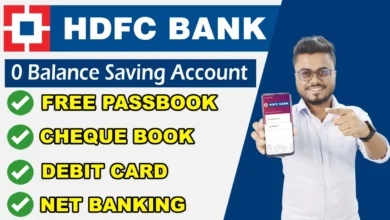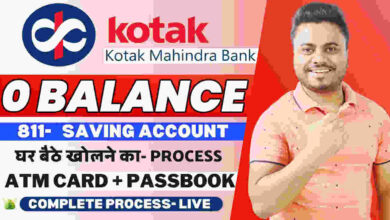HDFC Bank Debit Card New Charges : Update 2024

HDFC Debit Cards add convenience to your life by saving you from the hassle of carrying physical money. The best thing, however, is that apart from the regular benefits of a debit card, you can avail benefits similar to that of HDFC credit cards, such as cashback, reward points, welcome benefits, and EMI facility among others. HDFC Bank Debit Card is offered when you open a savings or current account with the bank, however, you can upgrade to a better card by choosing the right card as per your spending habits and patterns, from a wide range of cards offered by the bank. Here, we have listed down the top HDFC Debit Cards.
Feaures and Benefits of HDFC Bank Debit Card
The various benefits of having an HDFC bank debit card are given below:
- HDFC Bank Debit Card is a one stop solution to all your cashless transactions.
- The payments that you make online are protected by Verified by Visa / MasterCard SecureCode Password / OTP.
- In certain cases, chip cards are added for enhanced security.
- There are some great discounts which you can avail on HDFC Bank debit cards for travelling, shopping, dining, entertainment etc.
- Not only can you enjoy a lot of hdfc debit card offers and cashbacks but you are also entitled to an insurance cover of upto Rs. 10 lakh.
- Keep track of all your expenditures with timely SMS alerts.
🔥 Press Release : Download
🔥 Fees & Charges : Download
Activate International Transactions for HDFC Debit Cards Through Mobile Banking
To enable international transactions on HDFC debit cards through mobile banking, follow the steps mentioned below:
Step 1: Open the HDFC mobile application on your mobile phone and log in using your credentials.
Step 2: Click on the ‘Menu’ option in the application’s top right corner.
Step 3: Select the ‘Pay’ option from the menu bar.
Step 4: Choose ‘Cards’ and then select ‘Debit Cards.’
Step 5: Click on the specific HDFC debit card you wish to enable international transactions for.
Step 6: On the next page, click ‘Show More’, navigate to the ‘Limits’ section and click on ‘Customise’.
Step 7: Under the ‘International’ section, switch the toggle button to ‘ON’ to activate international transactions for your HDFC debit card.
Step 8: Verify your debit card by entering the card details.
Apply For HDFC Debit Card : Click Here